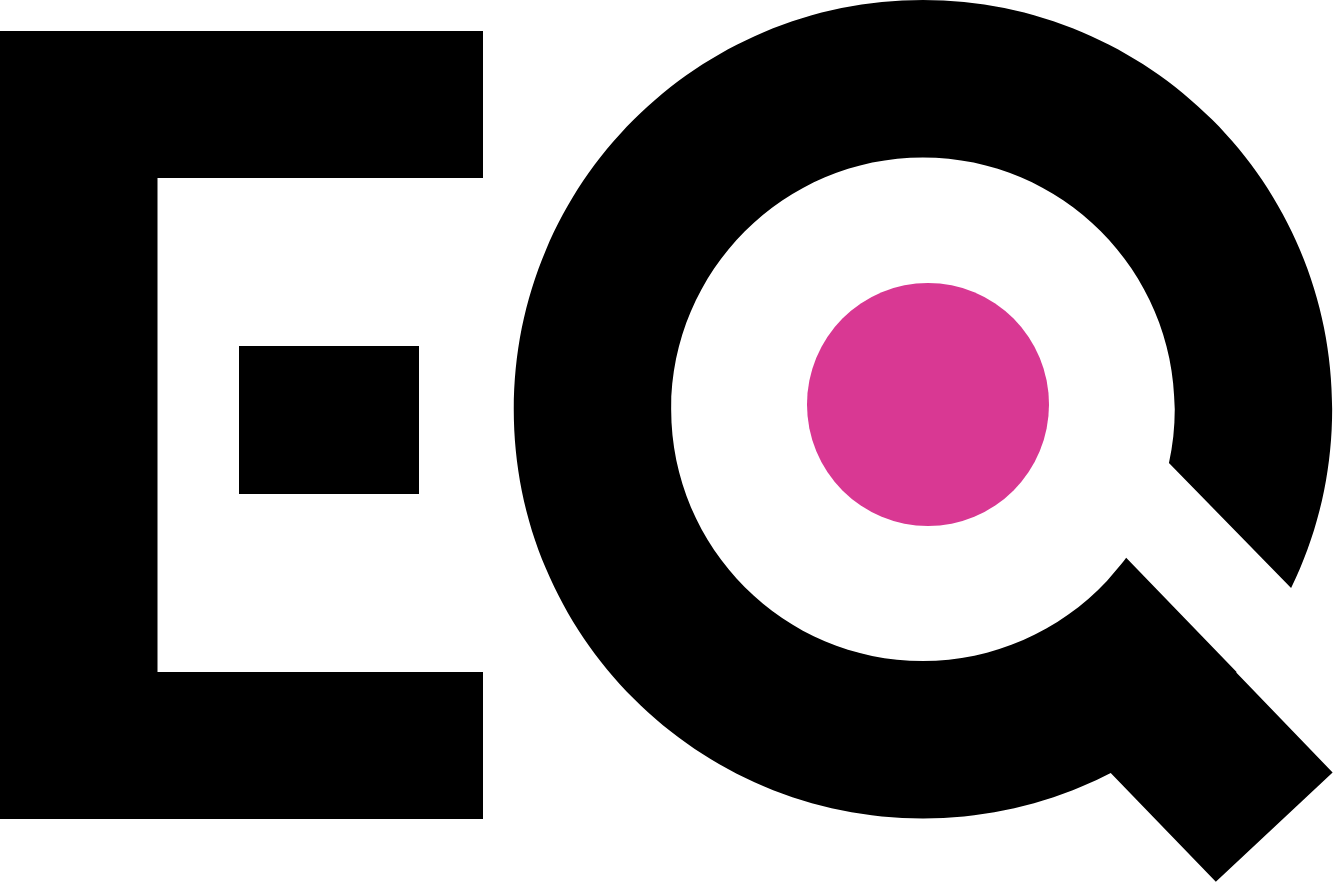AI Dating for Busy Professionals: Fewer Swipes, Better Intros
AI can cut the noise. Set hard filters (age, distance, location), then let the system learn your visual taste so you see fewer, higher-quality intros you can review on your schedule.
Definitions you’ll see (plain and short)
- Onboarding: first-time setup.
- Verification: selfie/ID checks that confirm a real person.
- Anti-ghosting: gentle reply nudges and time windows that encourage responses.
- Facial-feature learning: analyzing photo patterns to infer your visual taste.
- Prompts (Hinge): short profile questions that can spark message ideas.
Is AI dating good for busy professionals?
Yes—when it reduces noise. Traditional apps optimize for swipes, which eats time. AI flips the script by scoring likely attraction after your hard filters. You won’t see everyone—you’ll see a tighter set of people you’re more likely to want to meet.
How Iris fits (neutral scope): After you set hard filters, Iris analyzes facial features to learn your visual taste and prioritize likely mutual attraction. Outcomes depend on market size, photo quality, and your activity level.
Can AI actually save time on swiping?
It can—by front-loading the judgment call. Instead of skimming thousands of profiles, you get intros pre-screened for likely attraction (from your visual preferences) and basic compatibility (from your hard filters). That means fewer taps and less mental load.
Iris internal 2025 multi-city cohort (n≈X, top 5 markets): In high-activity markets, new Platinum users often see a first mutual within minutes to hours; timing varies by city and activity and isn’t predictive of individual results.
How many intros should I expect weekly?
There’s no one number. Flow depends on:
- Your market: dense cities usually yield more options.
- Your hard filters: wider ranges = more candidates; tighter ranges = fewer.
- Your taste profile: what the AI learns you prefer.
Small-city note: expect a slower pace. Consider widening distance or planning occasional trips to nearby hubs if you want more volume.
Can AI tailor matches to my schedule?
Not directly (yet). Iris doesn’t sync your calendar or batch by time of day. It focuses on quality intros you can review when you have a moment, so your limited online minutes go further.
How do I set must-haves and deal-breakers?
Two layers that work together:
- Hard filters (you control): set age, distance, and location to gate who can reach you.
- AI attraction modeling (the app learns): after filters, the system learns your visual taste from photos and ranks likely mutuals.
Keep lifestyle/logistics in your hard filters; let the AI focus on the “am I actually drawn to this person?” part.
Does AI reduce small talk and ghosting?
It can help, not guarantee.
- Verification may help reduce throwaway accounts.
- Anti-ghosting nudges can encourage timely replies and help you move on when energy isn’t mutual.
These features can help reduce low-effort behavior; they don’t eliminate ghosting. Ghosting still happens, but better curation + basic guardrails = fewer dead-end chats and more conversations that go somewhere.
Quick comparison: best apps for busy pros
Bottom line: If you’re time-poor, pick apps that pre-filter and limit volume so your attention goes to high-intent intros—not endless swipes. Privacy note: retention, deletion, and appeals vary by provider—check each app’s Help pages.
Privacy & control (what to check before you start)
- Processing: how photos are analyzed and for what purpose.
- Storage & retention: what’s stored and how long it’s kept after you leave.
- Deletion & appeals: how to request data deletion and appeal moderation mistakes.
- Verification: whether selfie/ID checks exist and when they’re required.
Policies change—review the app’s latest Help pages before sharing ID or face scans.
Starter plan: 3 quick steps
- Download & set up (about 5 minutes, depending on photos, device, and connection).
- Let the AI learn your taste: give simple feedback as you review early intros; curation tightens quickly.
- Act fast on strong interest: send a specific opener tied to their profile and suggest a low-friction next step (quick call or coffee).
FAQ
Is Iris only about looks? No. You set hard filters for must-haves (age, distance, location). Iris then learns your visual taste to cut noise—not to replace your judgment.
Can I increase my intro flow? Yes. Widen distance/age ranges, refresh photos, and keep giving clear feedback. The AI adapts to your real preferences.
What if I’m getting too many intros? Tighten distance/age and be choosier about what you engage. Aim for a manageable flow you can act on.
Does Iris stop ghosting? No app can promise that. Verification and reply nudges can help reduce low-effort behavior, but ghosting still happens.
How fast is setup? Usually quick—about 5 minutes, but it varies with your photo uploads, device, and network.
Does this work if I’m LGBTQ+ or have niche preferences? Yes. Use filters to widen the pool and pick apps with strong communities and verification. A curated app can pair this with quality checks.